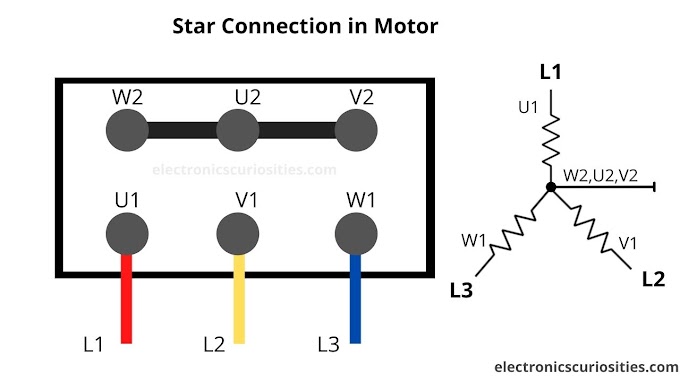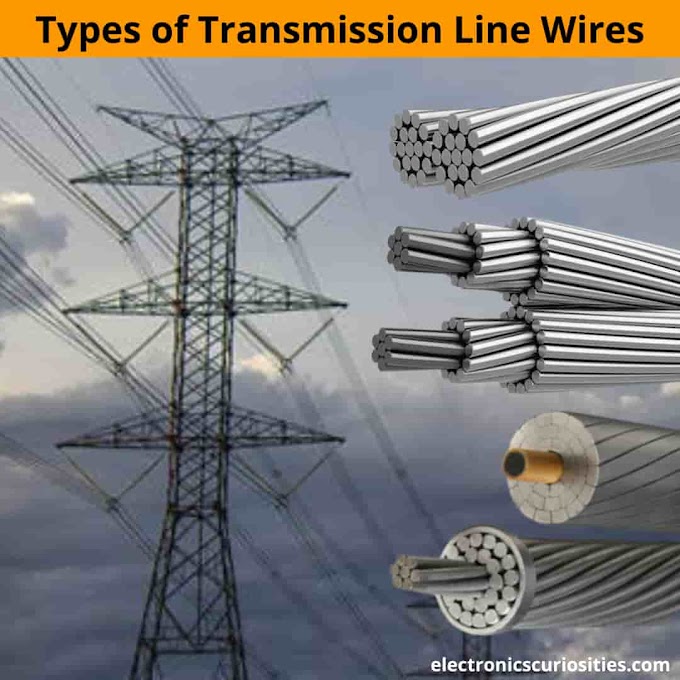Servo motor interface with Arduino Uno
- Servo motor
- Arduino Uno
- USB A/B cable
- Jumper Wires
How much voltage does a servo need?
What is #include <Servo.h> ?
This library allows an Arduino board to control RC servo motors. Servo motors have integrated gears and a shaft that can be precisely controlled. Standard servos allow the shaft to be positioned at various angles, usually between 0 and 180 degrees.
How do you control the position of a servo motor?
Servo motor is controlled by sending a pulse of various widths, or pulse wide modulation, over a control wire (signal pin). There is a low PWM rate, a high PWM rate, and a recurrence rate. A servo motor usually can only rotate 90 ° on one side for a full 180 ° movement.
Sweep the servo from 0 to 180 degrees in steps of 1 degrees
code
1 2 3 4 5 6 7 8 9 10 11 12 13 14 15 16 17 18 19 20 21 22 23 24 25 26 27 28 29 30 31 32 33 34 35 36 37 38 39 40 41 42 43 44 45 46 47 | #include <Servo.h> int pos = 0; Servo servo_9; void setup() { servo_9.attach(9); } void loop() { // sweep the servo from 0 to 180 degrees in steps // of 1 degrees for (pos = 0; pos <= 180; pos += 1) { // tell servo to go to position in variable 'pos' servo_9.write(pos); // wait 15 ms for servo to reach the position delay(15); // Wait for 15 millisecond(s) } for (pos = 180; pos >= 0; pos -= 1) { // tell servo to go to position in variable 'pos' servo_9.write(pos); // wait 15 ms for servo to reach the position delay(15); // Wait for 15millisecond(s) } } |
So, I hope you have understood my post. If you still have any questions related, then you can message me on my social media accounts.