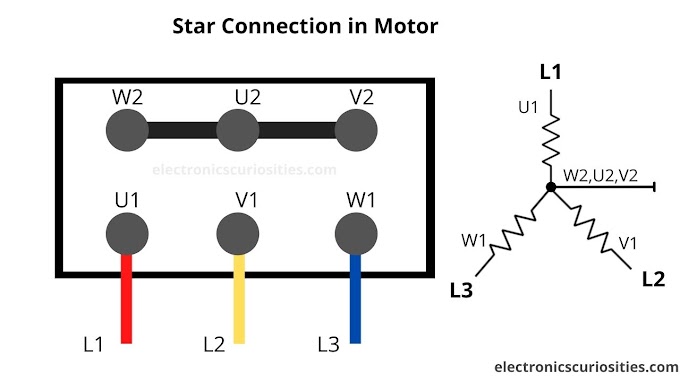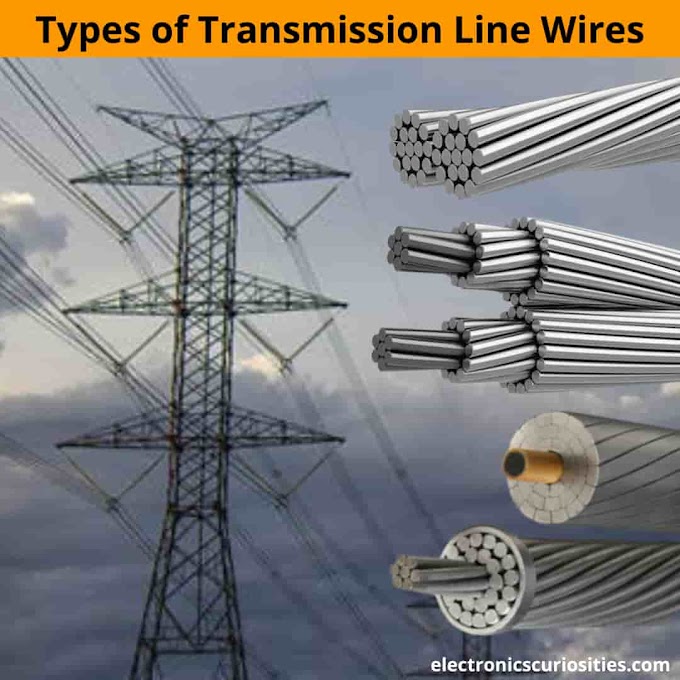What is Motherboard?
What is Motherboard? Why Motherboard is necessary for Computers? What is Motherboard or how does Motherboard work if you are also searching on Google What is Motherboard? So here we are going to know complete information about motherboard and many important facts about motherboard, whenever it comes to computer, the name of motherboard definitely comes somewhere.
If you have ever seen your CPU inside the cabinet, then you will have seen a square board at the bottom in which your hard disk, RAM, processor, besides your keyboard, mouse monitor, speaker or if you also connect a printer or else If you want to add a scanner to your computer, then you also connect it to your motherboard itself, so the motherboard becomes the most important part of your computer.
Printed Circuit Board (PCB)
The motherboard is an electric board or Printed Circuit Board (PCB) as an electrical board in your house but the wiring of the electrical board is visible to you because every button and switch in it is connected from one to the other through different wires. The wiring of the same wires in the motherboard is printed i.e. the entire circuit of the motherboard is printed in which all types of connections are printed, so it is called printed circuit board or Also called printed circuit board or PCB, apart from this motherboard is also called main board or system board.
It is not that motherboard is used only in your computer. The motherboard is used in many electronic devices in today's time, apart from robotics, its structure is made in such a way that it can be used in all types of devices. It Connects them together and establishes a connection between all of them.
You cannot imagine your computer without a motherboard. If the motherboard is not installed in the computer, then you will not be able to connect a processor, RAM, and a hard disk together, all these devices can be installed together through the motherboard itself. Think about how you would be able to connect your keyboard mouse to your computer if you don't have a motherboard.
Motherboard Parts
Processor socket (CPU socket)
The processor is fitted in the processor socket of the motherboard, with this you are able to connect the fan to keep the processor cool, for which there are already connector in the motherboard, so that along with the processor, its fan can also be easily a separate power socket is also provided for it to be connected
Power connector
With the help of a power connector, power is given to the motherboard, so that power is further passed to the CPU and other devices, this power is given to the motherboard through the power supply, how much power is to be given to which part of the motherboard, in the same way is designed.
Memory Card Slot
The memory slot is the part of the motherboard where you install RAM. RAM is a very important part of your computer. At least 2 slots have been given for this in the motherboard.
Video Card Slot
Video card slots are different from RAM, in which the video card or Graphic card is installed, although nowadays the graphics card is inbuilt in the motherboard i.e. you do not need to install it separately if you are using any such software If there is a need to install a separate Graphics card, then for that you can buy a graphic card and fix it separately in your motherboard.
CMOS battery
CMOS battery or cell in the motherboard, a slot is also provided in the motherboard for the CMOS battery or cell. Very few people know that this cell is very important to save the necessary settings of your computer's clock and motherboard if it will not be in the motherboard, So you will neither be able to run your computer's clock properly because as soon as the computer is turned off, your computer's clock will be reset, even after the computer is turned off, this cell continues to run your clock along with some of your motherboard. Also preserves the settings you save.
Ethernet Port
The Ethernet port is the same part of the motherboard from where you connect your internet cable to the motherboard. In the past, a modem had to be installed along with the motherboard, only after which you could use the Internet in the computer, but now Ethernet port comes inbuilt in the motherboard in which you can use the internet by connecting internet cable directly.
Keyboard and Mouse port (PS/2 port/USB)
keyboard mouse port
The keyboard and mouse are connected, in this two types are given, first PS2 i.e. Personal System/2 port and second USB i.e. Universal Serial Bus Keyboard and mouse are currently mostly available with USB port but still the motherboard has also given to the PS2 port.
VGA Port or VGA connector
Your computer monitor is connected in a VGA port or VGA connector VGA is the full form of VGA Video Graphics Array has blue-colored connector, a 15 pin connector is fitted in 3 RAW, it is for VGA nowadays HDMI and Display Port are also being used.
What is Motherboard Chipset?
It is known that there are many components inside the motherboard which are connected to each other through integrated circuits. The set of all this is called a chipset. Through the chipset, the processor memory and data between other devices communication takes place or simply put, it is data-flow. The design of the chipset is adapted to the microprocessor so that the microprocessor is able to establish its communication and control with the input and output devices and memory.
Intel is a popular chipset maker in the world, which makes its own chipsets for its motherboard. Talking about other motherboard companies, they buy chipsets from others and install them on their motherboards, that's why the company of the motherboard is different and the company of the chipset is different or drivers may differ.
What are North Bridge and South Bridge?
The north bridge is a part of the motherboard itself, there is an integrated BGA chip, there are many controllers inside this chip. The main function of this circuit is to transfer the data from the south bridge of the motherboard to the CPU and the south bridge to the data calculated or processed by the CPU. North bridge is located very close to the CPU, if you look carefully, there is an aluminum heatsink on top of this chip if it goes bad your Motherboard Might Show No Display.
Also, there may be a problem with graphics on the computer.
What is South Bridge?
Southbridge is also an integrated BGA chip, inside it, there are controllers of input and output devices such as hard disk controller USB controller PCI controller ie all the input-output slot ports on your motherboard, all the controllers are inside this chip.
If this chip gets damaged then -your motherboard may be bad
The power supply may not work properly.
The hard drive may be disconnected.
The USB port does not work properly.
The date and time of the computer also does not work properly
the computer restarts frequently.
What is Bios?
In the motherboard (CMOS) ie a chip named Complementary metal-oxide-semiconductor, the settings of the BIOS are stored, when you change these settings, the cell in the motherboard preserves these settings, these settings also include the time and date of your computer. Yes, if ever the settings of BIOS get messed up –
When the battery is removed and reinserted, the setting becomes the default.
Hope you must have understood how important the motherboard is for the computer and why it was named motherboard because if the motherboard is not there then the computer cannot be imagined, it keeps all the parts of the motherboard interconnected, and also establishes communication.
Thank you!
Have a Good day!