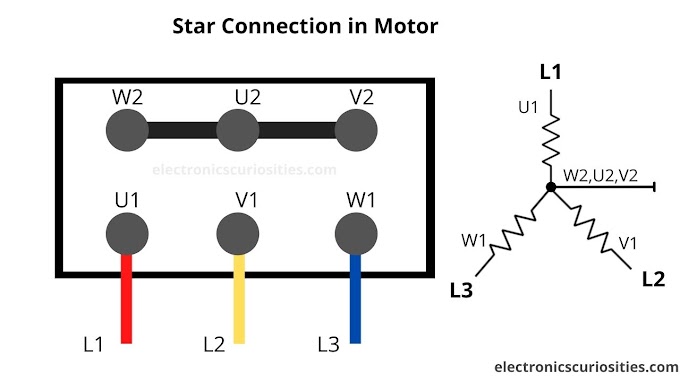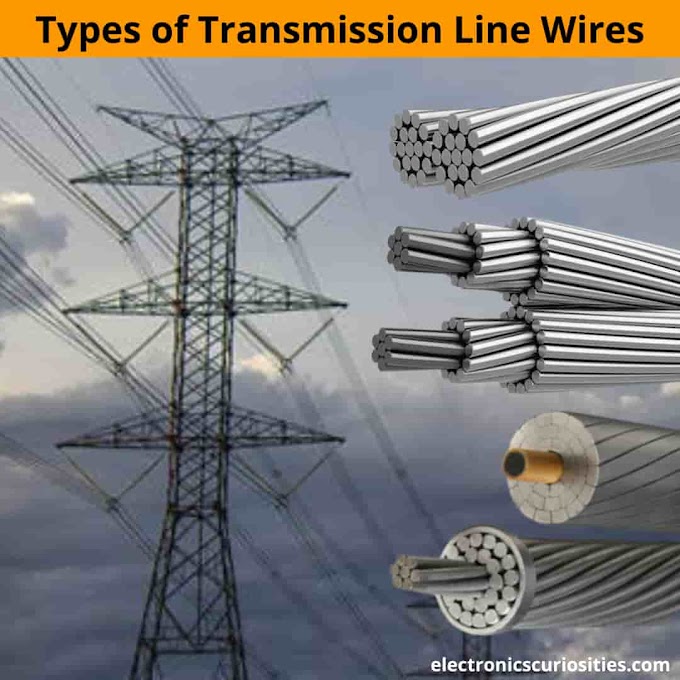Testing Multiple PIR Motion Sensors Using Arduino with Code
.JPG) |
| Testing 2 PIR Motion Sensors Using Arduino |
This code defines two PIR motion sensor pins as pirPin1 and pirPin2. In the setup() function, it sets the PIR sensor pins as inputs. In the loop() function, it reads the state of the PIR motion sensors using digitalRead(), which returns either LOW (0) or HIGH (1). It then prints the state of the PIR sensors to the serial monitor using Serial.print() and Serial.println(). Finally, it waits for 500 milliseconds before reading again using the delay() function.
This code is written in the Arduino programming language, which is a C++-based language with additional libraries specific to the Arduino platform. The code connects two PIR (passive infrared motion sensors) to the Arduino board and reads their states.
A step-by-step explanation of the code
Define the pins for the PIR sensors:
int pirPin1 = 2;
int pirPin2 = 3;
This code defines two integer variables, pirPin1, and pirPin2, to represent the digital pins on the Arduino board that are connected to the two PIR sensors. In this case, pirPin1 is connected to pin 2, and pirPin2 is connected to pin 3.
Define variables to store the state of the PIR sensors:
int pirState1 = LOW;
int pirState2 = LOW;
This code initializes two integer variables, pirState1 and pirState2, to LOW. These variables will be used later to store the state of the PIR sensors.
Initialize the serial port:
Serial.begin(9600);
This code initializes the serial communication with a baud rate of 9600, which is a common baud rate used for serial communication.
Set the PIR sensor pins as input:
pinMode(pirPin1, INPUT);
pinMode(pirPin2, INPUT);
This code sets the pirPin1 and pirPin2 pins as input pins, which means that the Arduino will read the state of the pins.
Read the state of the PIR sensors and print it to the serial monitor:
pirState1 = digitalRead(pirPin1);
pirState2 = digitalRead(pirPin2);
Serial.print("PIR 1: ");
Serial.print(pirState1);
Serial.print(" PIR 2: ");
Serial.println(pirState2);
This code reads the state of the PIR sensors using the digitalRead() function and stores it in the pirState1 and pirState2 variables. Then, it prints the state of the PIR sensors to the serial monitor using the Serial.print() and Serial.println() functions. The output will look like this:
PIR 1: 1 PIR 2: 1 - When sensors detect it will give a High(1)
PIR 1: 0 PIR 2: 0 - When sensors does not detect it will give a Low(0)
Wait for 500 milliseconds before reading again:
delay(500);
This code waits 500 milliseconds before reading the state of the PIR motion sensors again. This is done to avoid reading the sensors too frequently, which can cause performance issues and false readings.
This code is a simple example of how to read the state of two PIR motion sensors using an Arduino board and print the results to the serial monitor. You can modify the code to perform other actions based on the state of the sensors, such as turning on a light or triggering an alarm.
Example code for connecting two PIR motion sensors to an Arduino:
// Define the pins for the PIR sensors
int pirPin1 = 2;
int pirPin2 = 3;
// Variables to store the state of the PIR sensors
int pirState1 = LOW;
int pirState2 = LOW;
void setup() {
// Initialize the serial port
Serial.begin(9600);
// Set the PIR sensor pins as input
pinMode(pirPin1, INPUT);
pinMode(pirPin2, INPUT);
}
void loop() {
// Read the state of the PIR sensors
pirState1 = digitalRead(pirPin1);
pirState2 = digitalRead(pirPin2);
// Print the state of the PIR sensors to the serial monitor
Serial.print("PIR 1: ");
Serial.print(pirState1);
Serial.print(" PIR 2: ");
Serial.println(pirState2);
// Wait for 500 milliseconds before reading again
delay(500);
}
Connecting 3 PIR motion sensors to an Arduino:
 |
| Testing 3 PIR Motion Sensors Using Arduino |
Example code for connecting 3 PIR motion sensors to an Arduino:
// Define the pins for the PIR sensors
int pirPin1 = 2;
int pirPin2 = 3;
int pirPin3 = 4;
// Variables to store the state of the PIR sensors
int pirState1 = LOW;
int pirState2 = LOW;
int pirState3 = LOW;
void setup() {
// Initialize the serial port
Serial.begin(9600);
// Set the PIR sensor pins as input
pinMode(pirPin1, INPUT);
pinMode(pirPin2, INPUT);
pinMode(pirPin3, INPUT);
}
void loop() {
// Read the state of the PIR sensors
pirState1 = digitalRead(pirPin1);
pirState2 = digitalRead(pirPin2);
pirState3 = digitalRead(pirPin3);
// Print the state of the PIR sensors to the serial monitor
Serial.print("PIR 1: ");
Serial.print(pirState1);
Serial.print(" PIR 2: ");
Serial.print(pirState2);
Serial.print(" PIR 3: ");
Serial.println(pirState3);
// Wait for 500 milliseconds before reading again
delay(500);
}
Testing 4 PIR Motion Sensors Using Arduino
Example code for connecting 4 PIR motion sensors to an Arduino:
// Define the pins for the PIR sensors
int pirPin1 = 2;
int pirPin2 = 3;
int pirPin3 = 4;
int pirPin4 = 5;
// Variables to store the state of the PIR sensors
int pirState1 = LOW;
int pirState2 = LOW;
int pirState3 = LOW;
int pirState4 = LOW;
void setup() {
// Initialize the serial port
Serial.begin(9600);
// Set the PIR sensor pins as input
pinMode(pirPin1, INPUT);
pinMode(pirPin2, INPUT);
pinMode(pirPin3, INPUT);
pinMode(pirPin4, INPUT);
}
void loop() {
// Read the state of the PIR sensors
pirState1 = digitalRead(pirPin1);
pirState2 = digitalRead(pirPin2);
pirState3 = digitalRead(pirPin3);
pirState4 = digitalRead(pirPin4);
// Print the state of the PIR sensors to the serial monitor
Serial.print("PIR 1: ");
Serial.print(pirState1);
Serial.print(" PIR 2: ");
Serial.print(pirState2);
Serial.print(" PIR 3: ");
Serial.print(pirState3);
Serial.print(" PIR 4: ");
Serial.println(pirState4);
// Wait for 500 milliseconds before reading again
delay(500);
}
Testing 5 PIR Motion Sensors Using Arduino
Example code for connecting 5 PIR motion sensors to an Arduino:
// Define the pins for the PIR sensors
int pirPin1 = 2;
int pirPin2 = 3;
int pirPin3 = 4;
int pirPin4 = 5;
int pirPin5 = 6;
// Variables to store the state of the PIR sensors
int pirState1 = LOW;
int pirState2 = LOW;
int pirState3 = LOW;
int pirState4 = LOW;
int pirState5 = LOW;
void setup() {
// Initialize the serial port
Serial.begin(9600);
// Set the PIR sensor pins as input
pinMode(pirPin1, INPUT);
pinMode(pirPin2, INPUT);
pinMode(pirPin3, INPUT);
pinMode(pirPin4, INPUT);
pinMode(pirPin5, INPUT);
}
void loop() {
// Read the state of the PIR sensors
pirState1 = digitalRead(pirPin1);
pirState2 = digitalRead(pirPin2);
pirState3 = digitalRead(pirPin3);
pirState4 = digitalRead(pirPin4);
pirState5 = digitalRead(pirPin5);
// Print the state of the PIR sensors to the serial monitor
Serial.print("PIR 1: ");
Serial.print(pirState1);
Serial.print(" PIR 2: ");
Serial.print(pirState2);
Serial.print(" PIR 3: ");
Serial.print(pirState3);
Serial.print(" PIR 4: ");
Serial.print(pirState4);
Serial.print(" PIR 5: ");
Serial.println(pirState5);
// Wait for 500 milliseconds before reading again
delay(500);
}