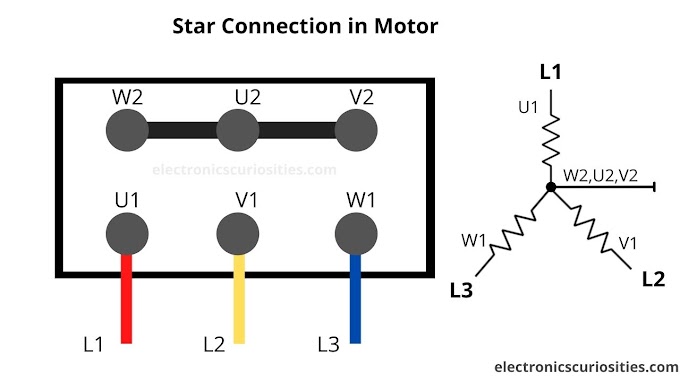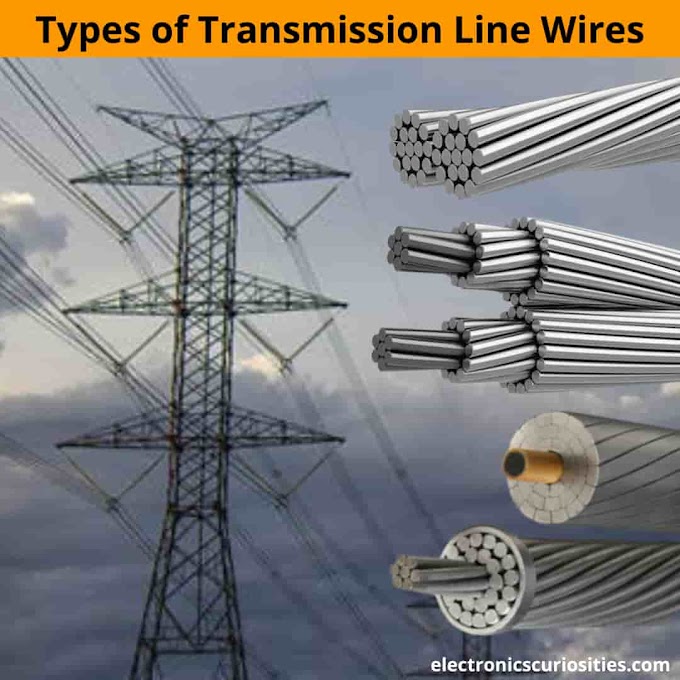|
| All PCB Designing Software: Free and Paid Software |
All PCB Designing Software: Free and Paid Software. Best PCB Software Used by Industry Designers?
Looking for the best PCB designing software used by industry designers? This comprehensive article covers all the free and paid options available, along with insights from an expert in the field.
Introduction
In the rapidly evolving world of electronics, Printed Circuit Boards (PCBs) play a crucial role in connecting and powering electronic components. Designing PCBs requires specialized software that can efficiently handle schematic capture, component libraries, simulation, and PCB layout. This article explores various PCB designing software options, both free and paid, to help you find the best tools suited for your needs. Whether you're a hobbyist or a professional PCB designer, we've got you covered!
All PCB Designing Softwares: Free and Paid Softwares - An Overview
Before diving into the specific software options, let's take a comprehensive look at the categories and features of PCB designing software:
- Electronic Design Automation (EDA) Software
- Computer-Aided Design (CAD) Software
- Circuit Simulation Software
- PCB Layout Software
- 3D PCB Design Software
- User Interface (UI) and Ease of Use
- Schematic Capture and Component Libraries
- PCB Layout and Routing Tools
- Simulation and Analysis Capabilities
- 3D Visualization and Design Validation
- Compatibility with Different Operating Systems
- Cost and Licensing Options
Free PCB Designing Software: Unleashing Creativity without Breaking the Bank
When you're just starting or working on personal projects, free PCB designing software can be a great way to unleash your creativity without the financial burden. Here are some popular free options:
KiCad
KiCad is an open-source EDA software that offers a comprehensive suite of tools for schematic capture, PCB layout, and 3D visualization. With an active community and regular updates, KiCad is a solid choice for hobbyists and small-scale projects. Check Kicad Software
Eagle PCB
Eagle PCB is another widely used free PCB design software known for its user-friendly interface and vast component library. It comes with limitations on board size and layers in the free version, making it more suitable for simple designs. Check Eagle PCB software
Fritzing
Fritzing is a beginner-friendly PCB design tool that emphasizes the visualization of circuits. It is an excellent choice for educational purposes and prototyping projects. Check Fritzing Software
DesignSpark PCB
DesignSpark PCB offers a professional-grade experience for free, with advanced features like auto-routing and schematic comparison. It is ideal for both beginners and experienced designers. Check DesignSpark PCB Software
EasyEDA
EasyEDA is a web-based EDA tool that provides cloud storage for projects and collaborative features. It's intuitive interface and extensive component library make it an attractive option for hobbyists and makers. It's personally My Favorite software. Check EasyEDA Software
Paid PCB Designing Software: Investing in Precision and Functionality
For more complex and large-scale projects, investing in premium PCB designing software can significantly enhance productivity and precision. Here are some top-notch paid options:
Altium Designer
Altium Designer is a widely acclaimed PCB design software used by professionals in the industry. It offers a comprehensive set of tools for schematic design, PCB layout, and simulation. Altium's unified design environment and powerful features make it a top choice for intricate projects. Check Altium Designer Software
OrCAD
OrCAD by Cadence Design Systems is a robust PCB design suite with advanced simulation capabilities. It is favored by engineers working on high-performance systems and complex designs. Check OrCAD Software
PADS PCB Design
PADS PCB Design by Mentor Graphics is known for its ease of use and efficiency. It offers an intuitive interface and smart routing features, making it suitable for beginners and experienced designers. Check PADS PCB Design Software
Proteus PCB Design
Proteus PCB Design is a popular software that integrates circuit simulation and PCB layout. It is widely used for embedded systems and Arduino-based projects. Check Proteus PCB Design Software
CircuitStudio
CircuitStudio is a professional-grade PCB design tool with powerful features for multi-sheet and mixed-signal designs. It is designed to optimize productivity and efficiency in complex projects. Check CircuitStudio Software
Keywords for PCB Designing Software
- "PCB design software comparison"
- "Best PCB design tools"
- "PCB design software free download"
- "PCB design software online"
- "PCB design software for beginners"
- "PCB design software tutorial"
- "PCB design software macOS"
- "PCB design software Linux"
- "PCB design software 3D modeling"
Frequently Asked Questions on PCB Designing Software (FAQs)
- For beginners, free options like KiCad, Eagle PCB, and Fritzing provide an excellent learning experience with their user-friendly interfaces and ample documentation.
- Free software is suitable for small-scale projects and hobbyists, while paid software offers advanced features, larger board size limits, and professional-grade tools for complex designs.
- It depends on the software's license. Some free software may have restrictions on commercial usage, so always check the terms and conditions.
- Altium Designer's powerful features, ease of use, and regular updates make it a worthy investment for professional designers working on complex projects.
- Both OrCAD and PADS PCB Design offer excellent high-speed design capabilities. The choice depends on personal preferences and specific project requirements.
- Proteus PCB Design provides integrated simulation capabilities, making it suitable for Arduino and other embedded system designs.
Selecting the right PCB designing software is essential for efficient and accurate electronic projects. Free software options like KiCad and Eagle PCB offer excellent entry points, while paid solutions like Altium Designer and OrCAD provide powerful tools for professional designers. Consider your project's complexity, budget, and specific requirements when choosing the best software for your PCB design needs.
THANK YOU!
HAPPY LEARNING!