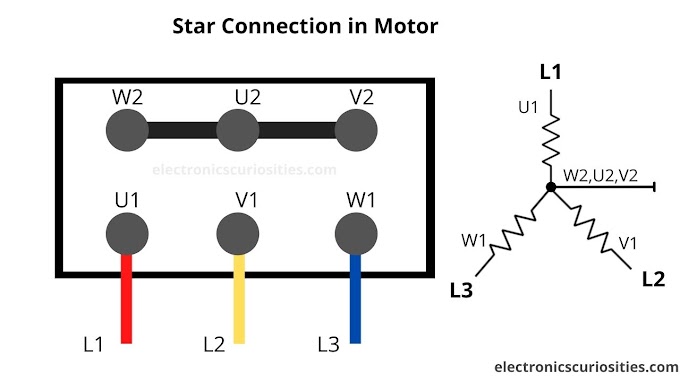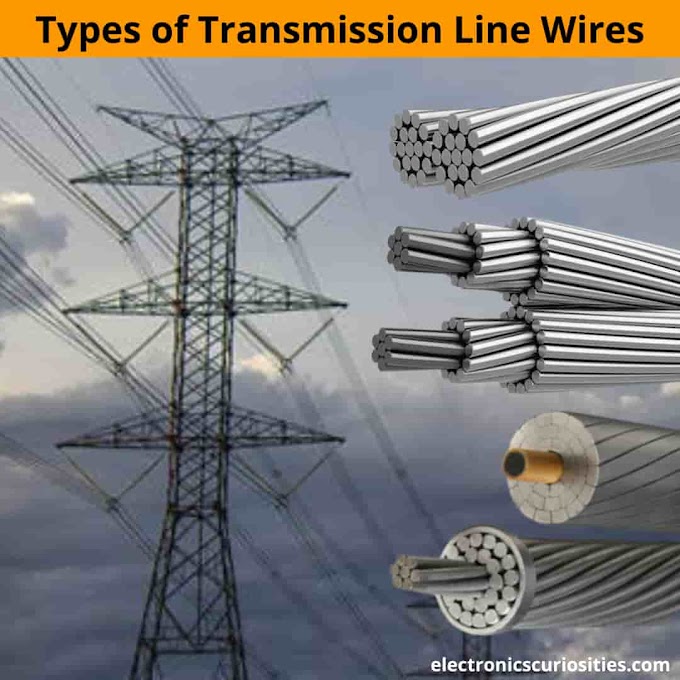How to make auto shutdown on Windows?
If you are doing any work on the computer like Downloading, Burrnig CDs, Convert Video, etc. Which takes from 5 minutes to 2 hours, and you want your computer or laptop to shut down automatically after two hours, then for this, you will have to download an application from the internet or you will have to sit in front of the computer until your work is done and after that, the computer will have to shut down itself and if you are doing any downloading during the night and it takes two hours or more. If it takes time, either you will stop downloading in the middle, or else you will spoil your sleep by waking up for two hours. But there is a way by which you do not need to disturb your sleep, your computer can do this work itself and you do not even need to install any software for it.
All you have to do is save a file on your computer and your computer will automatically shut down according to your time.
- Click on the Start button
- Go to all programs.
- Go to accessories.
- Open notepad.
After opening notepad, type- shutdown -s -t in it, after writing this code, write the amount of time in seconds to shut down or shut down the computer or laptop, suppose you have to shut down your computer after 30 minutes, then type- shutdown -s -t 1800 and save this file.
Whatever name you give while saving the file, be sure to put .bat after it. Like if you want to save a file with the MYDOWNLOAD name then you have to write MY_DOWNLOAD.bat. Open the file created after the file is done, here the message of your computer being shut down will be written and the computer will automatically shut down at the time you set it.
Next time whenever you have to shut down the computer after 30 minutes, just open this file again and your timer will be activated again.
Keywords
How to make auto shutdown on windows, auto shutdown windows cmd, how to set shutdown timer on windows, auto shutdown cmd, how to make a shutdown timer on windows, auto shutdown laptop, automatic shutdown cmd, how to set a timer for computer or laptop to shut down, pc shutdown timer windows 10, pc auto shutdown auto shutdown windows 10 task scheduler, auto shutdown timer.
I hope you got how to shut down your Laptop or Computer automatically when you want by setting the timer.
Thank You!
Happy Learning!
Have a Great Day!